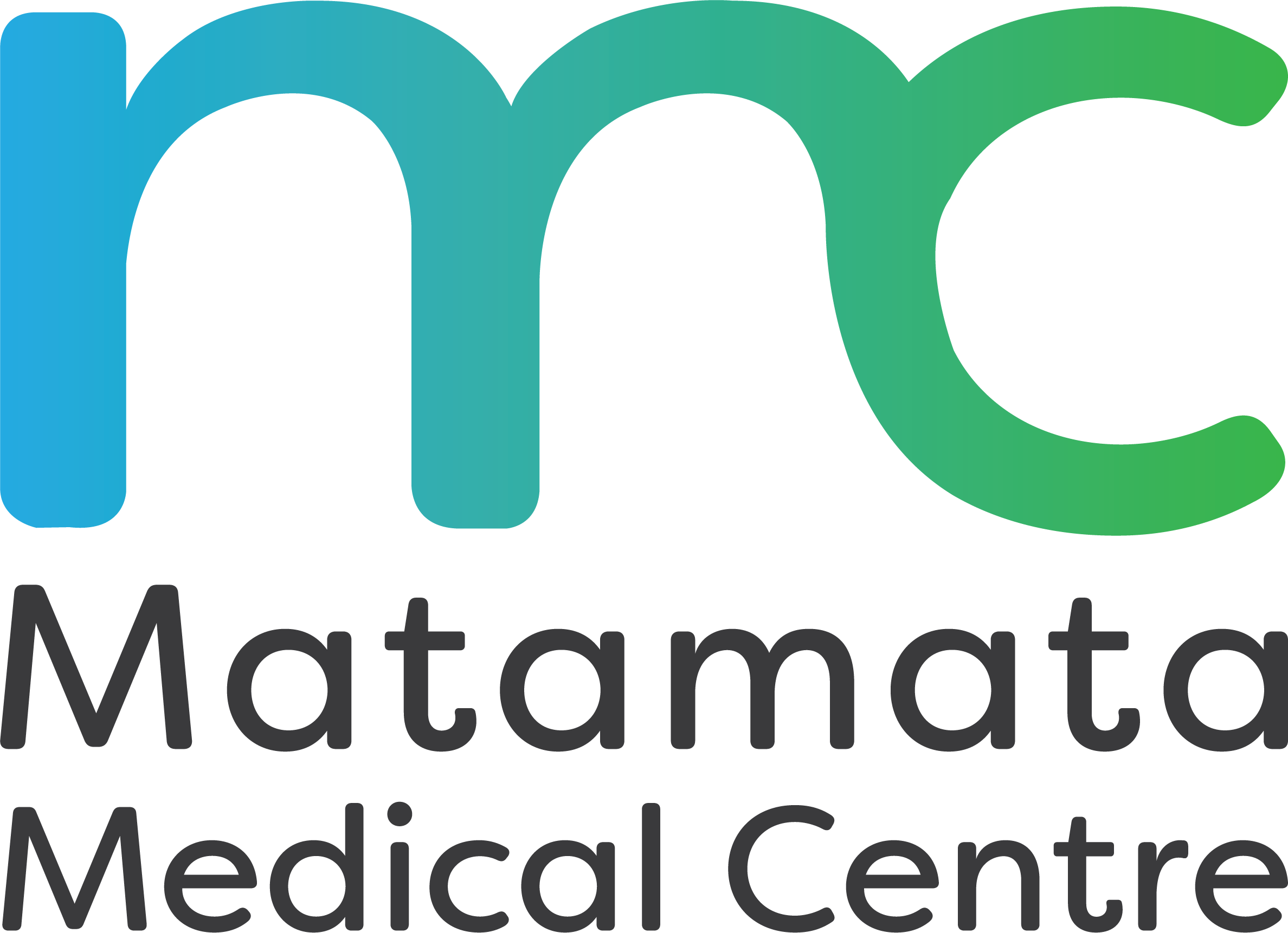Manage My Health
Here at the Matamata Medical Centre we have been rolling out ManageMyHealth. ManageMyHealth makes it easy for you to connect with Matamata Medical Centre, anytime. Book appointments online, access your medical records, receive test results and more – all via the ManageMyHealth online portal or mobile app.
To be able to login to Manage My Health, you will need to give us your email address. You must have a single email address per person. We’ll ask you for it at your next appointment with us. You won’t be able to login until we have entered your email address into our system. Once we have entered your email address, we will send you an email with an activation code.
If you already have a Manage My Health account, then use the button above the login.
If you have received an activation code, then use the button above to activate your account.
If you haven’t recieved an email activation code, but would like to be setup for ManageMyHealth, then you can email us with your name, DOB, and email address you would like to use for ManageMyHealth. Note – only one person can use one email address. We suggest creating another email account, at gmail.com if you need a second account.